AI Video Creation & Editing
AI video creation and editing tools allow users to generate, enhance, or edit video content using artificial intelligence.
1/29/20252 min read
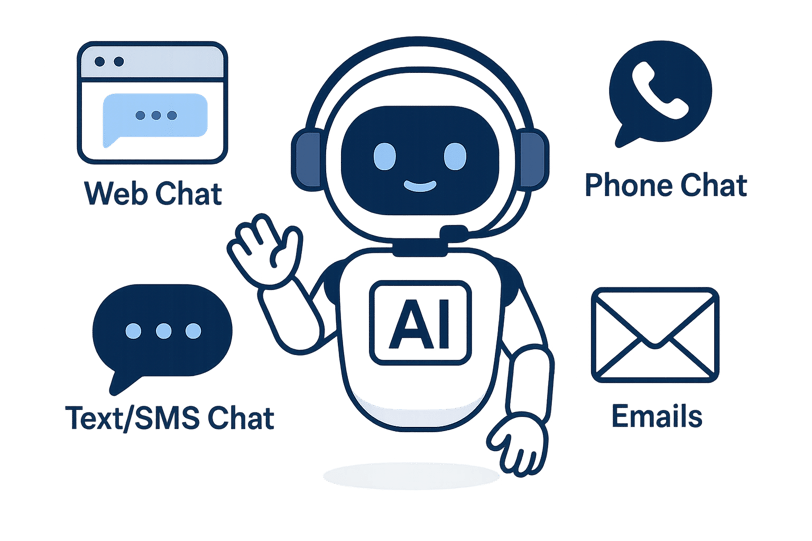
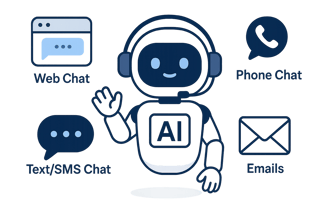
🎬 Category 3: AI Video Creation & Editing
✅ What is this category?
AI video creation and editing tools allow users to generate, enhance, or edit video content using artificial intelligence. They can turn text into video, automate editing processes, generate avatars, remove background noise, or add subtitles—all with minimal human input.
🎯 Purpose
This category exists to:
Save time on video production
Eliminate the need for expensive equipment or editing software
Help non-video professionals create high-quality, engaging content
👔 Use for Small Businesses & Professionals
Marketing: Create promo videos, testimonials, YouTube content
Training: Produce onboarding videos, tutorials, and how-tos
Social Media: Generate short-form content like Reels or TikToks
Sales: Send personalized sales pitch videos or demos
Education: Make explainer videos or course modules
🧩 Top 10 AI Video Tools
1. Pictory
Use: Turns text or blog posts into engaging videos
Plans:
Free trial available
Paid starts at $23/month
Features: Auto-summarize text, stock footage, captions, voiceovers
Best for: Content marketers, bloggers, YouTubers
2. Runway ML
Use: AI-powered video editing and content creation platform
Plans:
Free with limited access
Paid starts at $12/month
Features: AI video inpainting, background removal, motion tracking, Gen-2 video from text
Best for: Designers, creatives, marketing agencies
3. Synthesia
Use: Create AI avatar videos by typing text
Plans:
Paid only, starts at $29/month
Features: 120+ languages, diverse avatars, branded templates
Best for: Corporate training, HR videos, multilingual outreach
4. Lumen5
Use: Video maker from blog posts, URLs, or scripts
Plans:
Free plan (limited features, watermark)
Paid from $29/month
Features: Drag-and-drop builder, brand kits, media library
Best for: Social media marketers and small teams
5. Invideo
Use: AI-based video creation for marketing and social media
Plans:
Free plan (with watermark)
Business plan: $30/month
Features: Templates, stock assets, text-to-video, team sharing
Best for: SMBs, agencies, freelancers
6. Descript
Use: Podcast and video editing by editing the transcript
Plans:
Free plan available
Paid starts at $12/month
Features: Overdub AI voice, screen recording, multi-track editing
Best for: Podcasters, content creators, remote teams
7. Rephrase.ai
Use: Personalized video ads using real human avatars
Plans:
Custom pricing (typically enterprise-level)
Features: CRM video integration, AI avatars, API access
Best for: Sales teams, ad agencies, enterprise B2B marketing
8. Hour One
Use: AI avatars to turn text or PowerPoints into videos
Plans:
Free tier available
Paid from $30/month
Features: 60+ AI presenters, slide-to-video, enterprise tools
Best for: Teachers, internal comms, e-learning
9. HeyGen (formerly Movio)
Use: AI spokesperson videos from text
Plans:
Free trial available
Paid plans from $24/month
Features: Talking avatars, video templates, voice cloning
Best for: Marketing, e-commerce, influencers
10. Kaiber
Use: AI video creation from audio and text prompts
Plans:
Free trial (with watermark)
Paid from $5/month (very affordable entry)
Features: Animate still images, music video visuals
Best for: Musicians, YouTubers, visual storytelling
Get in touch
Locations
Galveston, TX
Houston, TX
Contact
832-742-1911 (call/text)
admin@brianparke.com
Based in Galveston, TX and serving the greater Houston-Galveston area, Brian Parke provides AI integration, IT support, and business consulting services tailored for Texas entrepreneurs, small business owners, and startups seeking affordable, tech-forward solutions.
